The Actions button menu appears on some Clubtreasurer report and list pages. It contains advanced functions and submenus for customising and saving different views of your data.
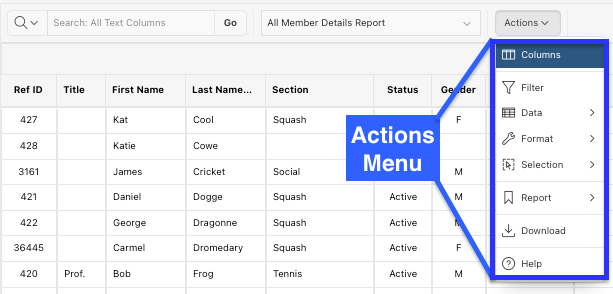
Columns
You can toggle which individual columns are shown or hidden in the report, in what order they appear, and specify their display width
Filter
Allows you to filter data in the report
Data
- Sort Change the columns to sort on and determine whether to sort in ascending or descending order.
- Aggregate Create column totals and other mathematical computations.
- Flashback (not used)
- Refresh Resets to report to most recent state since last ‘Save’
Format
- Highlight You can customize the display colors of a row, column, or individual cells of your report.
- Control Break Allows you to pull columns of the report and display them as sub or “break” groups.
Chart
Allows you to create a chart or graph from your report data by selecting a chart type and configuring the required fields.
Report
- Save Saves changes to the current Report view.
- Save As Save a new view of your report.
- Edit Allows you to rename your saved report view
- Delete Deletes the current report view (Note you cannot delete Primary reports).
- Reset Resets the current report view to the last saved state.
Download
Download your report as a .csv or .html file
Report Sections
- Navigating the Reports Menu
- Reporting Groups (Beta)
- Reports Actions Button