Overview
The Membership Mgt feature allows your organisation to manage its members, memberships and subscription payments all within Clubtreasurer.
You can store your member database directly and securely within Clubtreasurer – so no more need for a separate spreadsheet or paper records. Our flexible Membership system lets you define your membership structure and create individual membership items, such as annual membership subs, joining fees, etc. When you assign these to your members, you can easily track payments made and balances due for your whole membership, sections and individuals, allowing you to take much more control over who has paid, who hasn’t, and balances due.
- Securely record your member details in Clubtreasurer
- Define your memberships and create individual member payment plans
- Record membership subscription payments directly in Clubtreasurer and track member balances.
Membership Management is seamlessly integrated with Clubtreasurer’s Receipts & Payments but can also be run as a standalone feature if required.
The Membership Help pages are split into 2 sections:
- Membership Tutorials (core Membership feature tutorials)
- Membership Feature Videos (short videos with helpful tips and advice)
Membership Tutorials
This Help section contains the following tutorials:
- Members
- Memberships
- Assigning Memberships & Payment Plans
- Managing Billing & Payments
- Managing Recurring Billing & Renewals
- Membership Reports
Recommended Tutorial Learning Path*
* We suggest viewing the tutorials in the following order. You can skip some of the tutorials but we strongly recommend viewing the core tutorials (marked with a red asterisk)
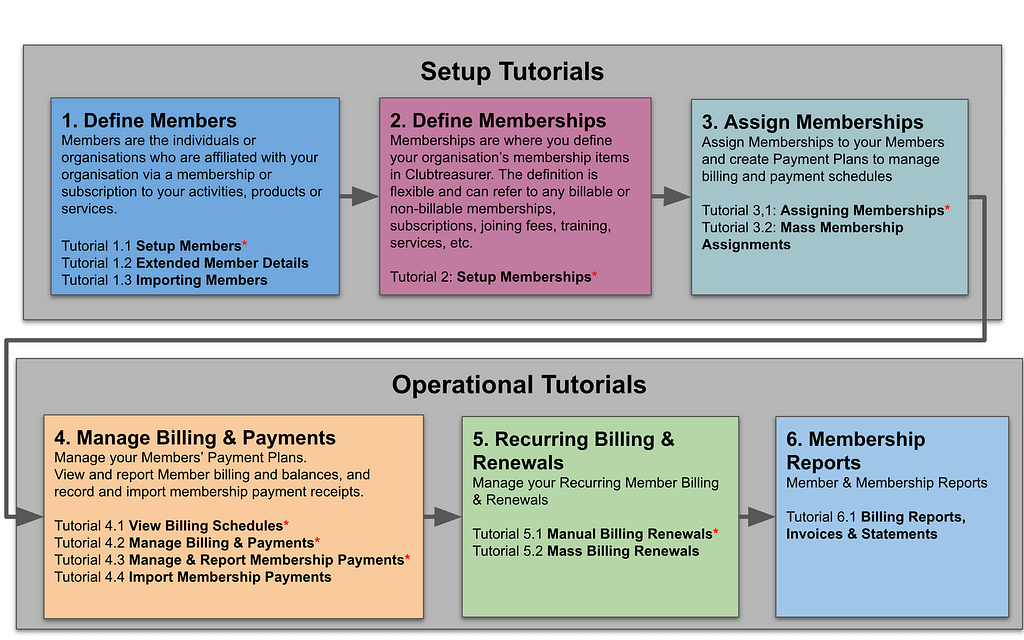
1. Define Members
Members are the individuals or organisations who are affiliated with your own organisation via a membership or subscription to your activities, products or services.
Click the “Hamburger” icon ![]() and select “Enter full screen” to expand. Space bar or Enter to move slides.
and select “Enter full screen” to expand. Space bar or Enter to move slides.
2. Define Memberships
Memberships are where you define your organisation’s membership items in Clubtreasurer. The definition is flexible and can refer to any billable or non-billable memberships, subscriptions, joining fees, training, services, etc..
Click the “Hamburger” icon ![]() and select “Enter full screen” to expand. Space bar or Enter to move slides.
and select “Enter full screen” to expand. Space bar or Enter to move slides.
3. Assigning Memberships
This tutorial will show you how to assign Memberships to your Members and create Payment Plans.
Click the “Hamburger” icon ![]() and select “Enter full screen” to expand. Space bar or Enter to move slides.
and select “Enter full screen” to expand. Space bar or Enter to move slides.
4. Managing Billing & Payments
These tutorials will show you how to manage your Members’ Payment Plans. You will learn how to view and report Billing lines and balances, and record/edit and import membership payment receipts.
Click the “Hamburger” icon ![]() and select “Enter full screen” to expand. Space bar or Enter to move slides.
and select “Enter full screen” to expand. Space bar or Enter to move slides.
5. Managing Recurring Billing & Renewals
These tutorials will show you how to manage your Recurring Billing & Renewals.
Click the “Hamburger” icon ![]() and select “Enter full screen” to expand. Space bar or Enter to move slides.
and select “Enter full screen” to expand. Space bar or Enter to move slides.
6. Membership Reports
These tutorials will show you how to report your Member and Membership activities.
Click the “Hamburger” icon ![]() and select “Enter full screen” to expand. Space bar or Enter to move slides.
and select “Enter full screen” to expand. Space bar or Enter to move slides.
6.1 Billing Reports, Invoices & Statements
Membership Feature Videos
How to quickly edit multiple Member records
A quick video to show how how to easily edit multiple Members at the same time.
Updating multiple Member records using the “Copy Down” feature
A quick video to show you how to update multiple Member records using the “Copy Down” feature
How to record Membership Receipts
This video tutorial shows 3 ways to record a Membership receipt. (4:02)
How to record Bulk Membership Receipts
A quick video demonstrating how to allocate a bulk membership receipt to multiple memberships/membership lines.
This video does not have audio. (1:35)
Monthly Billing Renewal Demo
This demo shows you how to create flexible, monthly membership billing renewals in Clubtreasurer (6:55)
Changing Membership Billing Line Amounts
This video shows you how to edit Billing Line amounts in Membership Payment Plans (2:38)
How to Apply Membership Discounts
This quick video shows you how to apply a discount when assigning a membership to a Member. The scenario applies a 100% discount in the 1st year only, and then charges full fee in the 2nd year onwards
Creating Memberships & Fees
This video shows you how to create new Memberships and Fee Schedules in Clubtreasurer (1. Joining Fees and 2. Annual Membership). The Annual Membership shows Fees for two separate years.
Creating Manual Membership Billing Renewal / How to remove Unallocated Membership Receipts
A quick clip that walks you through creating a manual Billing Renewal line for a membership and then changing an Unallocated Membership Receipt transaction to point to this new billing renewal line instead.
How to Expand/Hide Payment Lines in Membership Payment Plans
This quick clip shows you how to expand and hide Payment Lines in the Membership Payment Plan.
